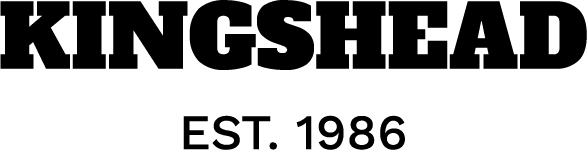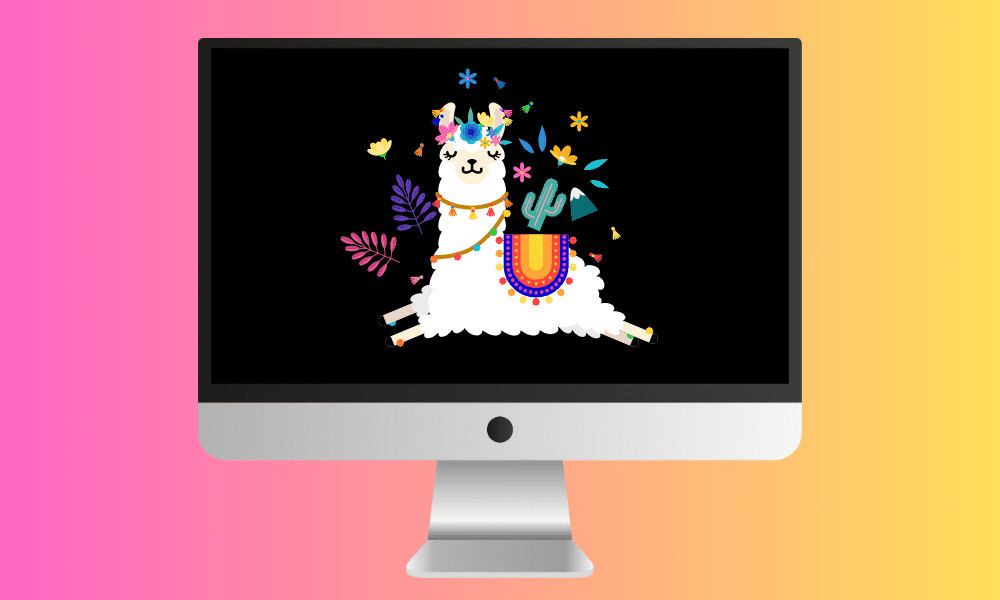Image by Editor
# Introduction
NotebookLM has quickly become a favorite for anyone working with deep, messy, or sprawling information, in order to quickly sort, summarize, or gain a better understand. However, some of its most powerful capabilities only emerge when you push it beyond the usual expected functionality of generating FAQs, study guides, or basic summaries. Once you start treating it as a flexible layer for extracting structure, mapping knowledge, and transforming dense material into something usable, it becomes more than a study guide generator or note-taking companion. It becomes a bridge between raw information and high-level insight.
The following three use cases highlight exactly this shift. Each one takes advantage of NotebookLM’s ability to ingest large volumes of content and organize it intelligently. Afterwards, each pairs that foundation with external models or strategic prompting to unlock workflows that may not be obvious at first. These examples show how NotebookLM can quietly slot into your toolbox as one of your most adaptable and surprisingly powerful AI tools.
# 1. Website Gap Analysis
This use case transforms NotebookLM from a research assistant into a strategic content partner, by combining its ability to ingest and map unstructured data with the gap-finding capabilities of external AI platforms. This is a particularly useful use case for bloggers, business owners, or project managers looking to expand their knowledge base efficiently.
If you have a large archive of content, such as a website, a body of research, or a massive knowledge base, NotebookLM can ingest this material by way of uploaded documents, a collection of links, or scraped data. The Mind Map feature is then able to visually cluster the existing content into thematically-related topics. By taking this mind map visualization, saved as an image, and feeding it to a different language model — ChatGPT, Gemini, Perplexity, DeepSeek… take your pick — you perform a content gap analysis, identifying topics that are currently missing but would be valuable to your audience.
Step 1: Use NotebookLM’s Discover feature, a Chrome extension (like the Notebook LM web importer or WebSync), or manually input links to scrape the content of a target website or a large collection of related articles into a single notebook. This centralizes your entire corpus of knowledge, allowing NotebookLM to understand the scope of your covered topics.
Step 2: Prompt NotebookLM to Generate a Mind Map of the newly imported source material. Open the map, expand all the knowledge areas, and export the resulting visual as an image. The resulting mind map acts as a visual site map or knowledge map of all topics covered, showing thematic clusters and connections.
Step 3: Take the exported mind map image and upload it to your external multimodal model of choice. Provide a detailed prompt outlining your goal and target audience, such as:
“Here is a map of artificial intelligence topics we have already covered on our website. What other artificial intelligence themes are missing and what would resonate with small business owners?”
Since NotebookLM provided the visual representation of your internal knowledge, the external lagnuage model can now perform the gap analysis by comparing that generated visual to its external knowledge base and identified audience needs, generating new content ideas.
# 2. Advanced Source Verification
While NotebookLM’s fundamental design is source-grounded and automatically provides citations, an original use case is deliberately integrating it with external tools to create a rigorous, multi-stage peer-review and fact-checking pipeline for complex academic or business material.
When dealing with massive or proprietary documents (such as a PhD thesis or an internal report), you might want to confirm the veracity of new findings or ensure all references are correctly cited. This use case requires leveraging NotebookLM to intelligently extract specific data — perhaps a list of in-text references or a key insight — and then feeding that extracted material to a specialized, externally trained language model for validation.
Step 1: Upload a complex academic document, such as a langthy thesis. Ask NotebookLM to provide a detailed report on the methodology, including all the in-text references used. This extracts all necessary bibliographic data that would otherwise take hours to compile manually.
Step 2: Copy the extracted list of references and paste them into an external language model, asking it to check the journals and databases to ensure the publication years and authors are correct (an “instant peer review”). NotebookLM extracts the internal data, while the external AI uses its expansive training model to verify the accuracy of the external references.
Step 3: Alternatively, ask NotebookLM to extract a key, high-level finding from the document. Copy this statement and upload it to a research-focused AI, specifically enabling its academic and/or deep research modes. This process fact-checks the veracity of the claim against broad external academic literature, confirming if the claim is supported by “substantial research evidence” and helping to assess the claim’s nuance.
Step 4: Once satisfied with the findings, ask NotebookLM to set out the main findings of the research, copy the output, and directly import the text into a presentation tool such as Gamma to instantly generate presentation slides. (You could also use NotebookLM’s video capabilties to generate a narrated set of slides.) This transforms the validated, extracted data into professional content instantly, completing the research-to-presentation pipeline.
# 3. From Complex Spreadsheets to Presentation Insights
This use case transforms NotebookLM from a text summarizer into a data interpretation and communication specialist. Users often struggle to translate dense, numerical data — Excel sheets, large reports, financial output — into clear, actionable, and visually-ready insights for presentations. NotebookLM can automate this difficult step.
When creating presentations, interpreting and manually summarizing complex spreadsheets can be daunting, often leading to missed key insights buried within the numbers. Since NotebookLM integrates seamlessly with file types that contain heavy data, such as Google Sheets and Excel documents, it can analyze this number-heavy content. By using targeted prompts, you instruct the AI to perform complex analysis — identifying trends, outliers, and correlations — and structure those findings into a slide-ready format. This moves NotebookLM beyond simple document organization and into high-level business intelligence.
Step 1: Upload the numerical data sources, such as a Google Doc containing tables or an Excel or Google Sheets spreadsheet of data. This centralizes the raw data, allowing NotebookLM to analyze large datasets.
Step 2: Prompt NotebookLM to identify key patterns, outliers, or trends in the numbers. This isolates critical findings, survey results, or essential data points, summarizing large datasets.
Step 3: Submit a detailed prompt that asks NotebookLM to group the findings into 3–5 logical sections that could each become a presentation slide — “Sales Trends,” “Regional Performance,” “R&D Budgeting,” etc. This breaks down hours of manual data interpretation into a presentation outline within seconds.
Step 4: For each section, include instructions in your prompt to provide a concise slide title, 3–5 bullet points explaining the key findings, and an optional suggestion for a relevant visual aid, such as a bar chart or line graph. This output is ready to be transferred directly into presentation software like Google Slides or PowerPoint, streamlining the content creation process.
# Wrapping Up
The flexibility of NotebookLM, coupled with its source-grounded nature, means it can be treated less like a traditional application and more like a customizable AI layer, capable of tasks from dynamic data extraction (such as references or variables) to complex project mapping (such as clustering themes). With some creativity and by thinking outside of the summarization box, you can easily push the boundaries of what NotebookLM can accomplish in your personal and professional workflows.
Matthew Mayo (@mattmayo13) holds a master’s degree in computer science and a graduate diploma in data mining. As managing editor of KDnuggets & Statology, and contributing editor at Machine Learning Mastery, Matthew aims to make complex data science concepts accessible. His professional interests include natural language processing, language models, machine learning algorithms, and exploring emerging AI. He is driven by a mission to democratize knowledge in the data science community. Matthew has been coding since he was 6 years old.