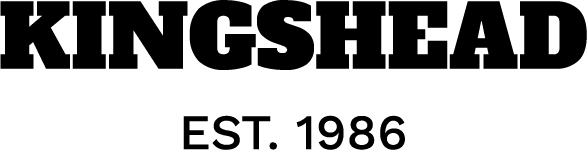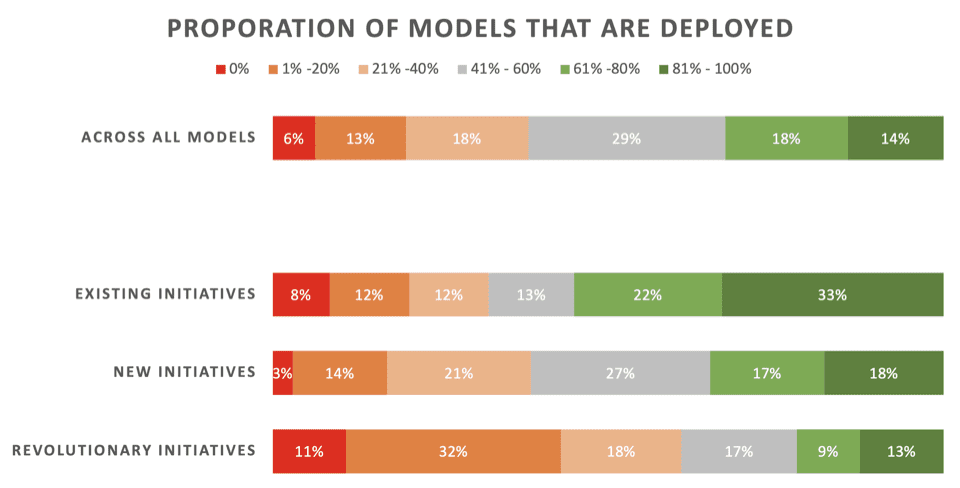Image by Author
Image by AuthorAs a data scientist, Jupyter Notebook has become one of the first platforms we learn to use, as it allows for easier data manipulation compared to standard programming IDEs. Given its utility, Jupyter Notebook has become a standard tool that every data scientist now uses in their daily work.
Jupyter Notebook is already useful as it is; however, we can further enhance its usefulness by utilizing various extensions. In this article, we will explore seven different Jupyter Notebook extensions that will improve your work.
1. Jupyter Contrib NBExtensions
The Jupyter Contrib NBExtensions, often referred to as Nbextensions, is not a single extension, but a bundle of more than fifty Jupyter Extensions That we can use.
Most of the extensions are simple ones with a single improvement over our work, but these extensions still bring additional value that you should use if you are working with Jupyter Notebook.
Follow the installation process outlined in the documentation, and you will see a new tab in your Jupyter Notebook labeled Nbextensions. Select that tab, and you will see the extension list as shown below.

There are many recommendation extensions you can select but not limited to:
- Hinterland: Enable real-time code auto-completion as we type
- Variable Inspector: Opens a side pane to view the current variables we initiate
- Runtools: Adds a floating toolbar for executing cells flexibly
- Scratchpad: Provides a floating scratchpad for temporary notes
- Execute Time: Show how long the code is executed and when
There are many more extensions from Nbextensions you could try, so check them out yourself.
2. jupyter-resource-usage
One thing that native Jupyter Notebook is missing is the capability to monitor the resource usage within the platform. It sounds simple, but understanding our memory and available cores is beneficial when working with large datasets or training models.
The jupyter-resource-usage extension comes to help us as an indicator to control the overall resources we are using when working with the Jupyter Notebook.
If you have followed the installation, the resource usage is shown similar to the image below.

The extension should help us in many of our data science tasks by allowing us to ensure available resources in our systems.
3. Jupyter Widgets
The Jupyter Notebook is well-suited for visualizations, but it was initially designed as a static tool. The output you receive is not intended for further interactions.
However, the Jupyter Widgets change how you can use your Jupyter Notebook, as it allows you to transform the data you have in the notebook into interactive visualization. We can see an example of Jupyter Widgets below.

By using Python code, we can generate an interactive visualization that enables users to engage in a more intuitive data exploration process.
4. Jupyter Themes
While we are working on the Jupyter Notebook, sometimes the way our notebook looks is not comfortable to us, or is just not the right tone for our work.
In this case, we can use the Jupyter Themes extension to customize the appearance of our Jupyter Notebook. With one simple command line command, you can replace the default look with something else within the list.
For example, the Jupyter Themes monokai theme will look like the image below.

If you need theme changes, this extension is perfect for you.
5. Nbconvert
Jupyter Notebook can serve as a programming learning tool for data scientists, allowing them to control the cells and provide markdown explanations. Although sharing them is different from the format, it is only accessible from the IDE.
With Nbconvert, you can transform a Jupyter Notebook into various formats, including HTML, LaTeX, PDF, and more. With a single command, you can convert the notebook to another format.
Use this extension if you need to publish your Notebook in a format other than the .ipynb file.
6. Voilà
The usual Jupyter Notebooks are a static application where you run the code as it is, and not a standalone application to run.
Voilà turns the standard Jupyter notebooks into a standalone web application that you can interact with and explore. With one line of code, you can present the notebook as an application, similar to the one below.

If you need to present your Jupyter Notebook as an application, then this extension is perfect for you.
7. RISE
Speaking of presentation, there are times when you want to create your Jupyter Notebook code into a slide show.
With RISE, you can transform your notebook into a live presentation that looks like a PowerPoint presentation.
You can see the RISE example similar to the image below.

Whenever you need to present your notebook more sequentially, RISE will help you create an interactive presentation.
Conclusion
Jupyter Notebook is a platform used by many data scientists for data analysis and collaborative work. It is already a good tool, but we can use extensions that will help our work. In this article, we have explored seven different Jupyter Notebook extensions that data scientists should not miss:
I hope this has helped!
Cornellius Yudha Wijaya is a data science assistant manager and data writer. While working full-time at Allianz Indonesia, he loves to share Python and data tips via social media and writing media. Cornellius writes on a variety of AI and machine learning topics.